

Parental Engagement Tools
Running a successful childcare business requires staying in close touch with parents. Once a parents drops-off her child, the better informed she is throughout the day, the less problems you'll encounter and the more likely she'll continue to be a valuable client.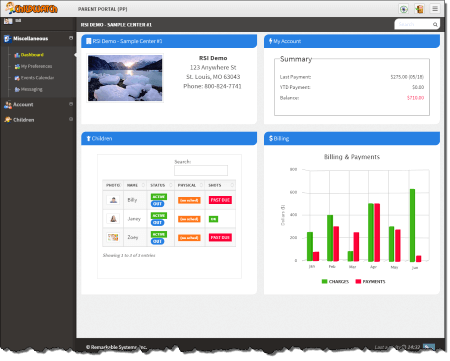
Keep on-the-go parents engaged every step of the way. Using a computer or mobile device, parents can quickly view the events calendar, receive notifications, view daily activities, etc.
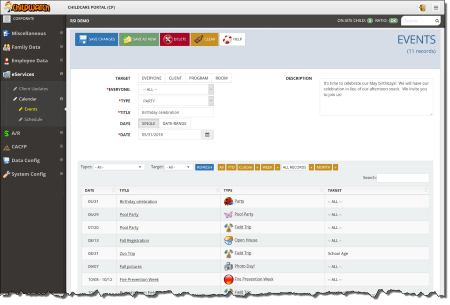
Share upcoming events in real-time such as birthday parties, meetings and field trips. Increase event participation - a quick-print puts your important events on the frig not to be forgotten!
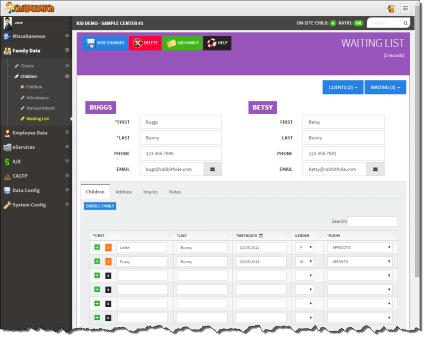
Place your enrollment request link on your website, Facebook® page or other web medium. As prospects find your business, they can submit their request for care at your facility. Information flows into your waiting list and as space is available, a couple of clicks moves family information to active enrollment without re-entry.
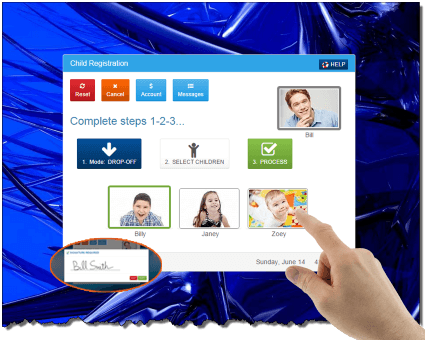
Some states require a signature with each child drop-off & pick-up. Optionally capture an electronic signature with each attendance transaction. Using a stylus or finger, parents & staff sign directly on the kiosk. Signatures are saved digitally and may be printed in reports.
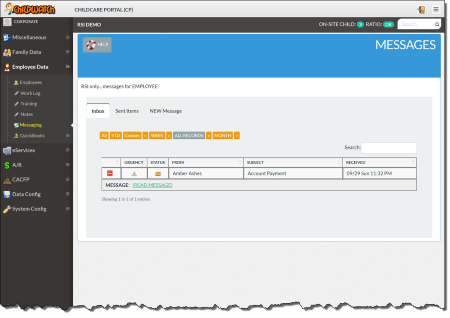
Need to get a message to a parent about their bill, to bring more diapers or attend an upcoming event? The messaging feature allows for two-way communication between parent and staff. Parents are notified via email and text and you can confirm if and when a message was read (no more denying an email wasn't received).
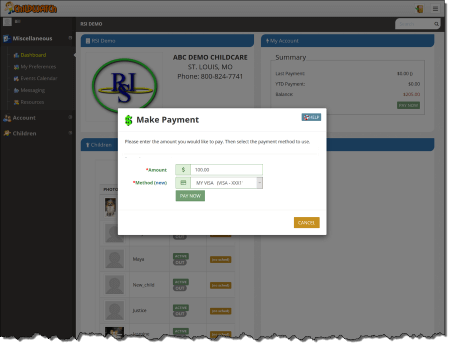
Accept payments electronically from a credit card or checking account. Offer convenience to parents while reducing outstanding A/Rs. Draft client accounts whenever you decide (e.g. weekly, bi-weekly, monthly). Parents can also trigger additional payments at will. All funds auto-deposited to your bank.
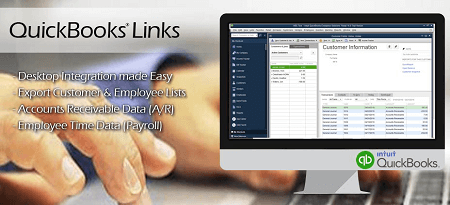
The QuickBooks® Links feature allows you to share your data with QuickBooks® in just a couple of steps. Easily import & update customer & employee lists as well as data for A/R and Employee Time (payroll) into QuickBooks® Desktop.
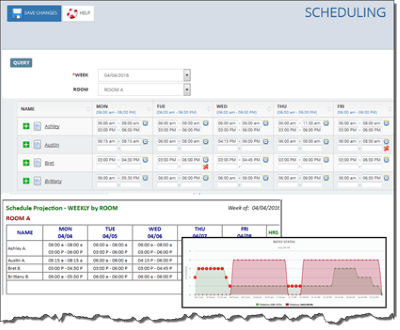
To better meet staffing demands, this feature allow parents to indicate their upcoming care needs weeks or months in advance. Parents can notify of planned absences such as vacations and extended illness. You can even set a cut-off day for changes to reduce affecting child-to-staff ratios.

Using only a mobile device (smartphone or tablet), comply with USDA CACFP rules and capture meals at the point-of-service. It takes only a few seconds to capture meal/attendance for an entire classroom. Child meal eligibility is automated further reducing potential errors. Print/save a completed meal service record (MSR) thereafter.